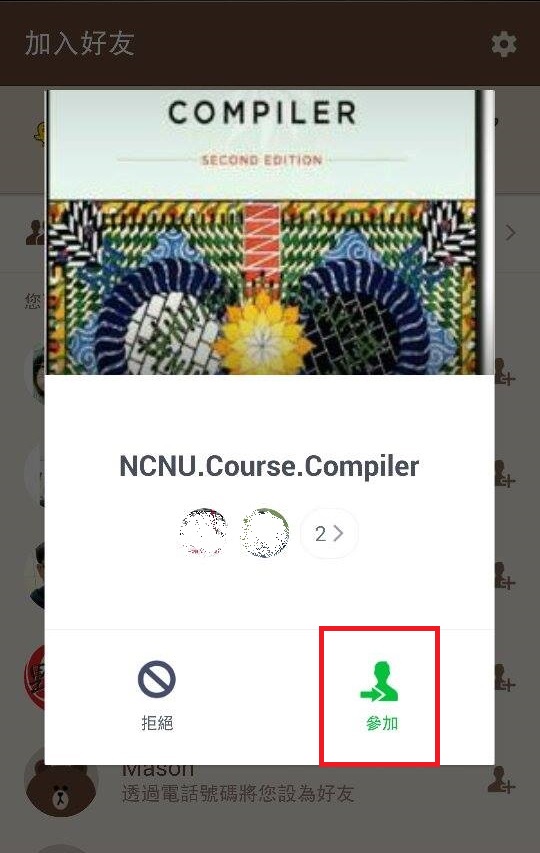You need to install Line in your smart phone and have an account first.
- QR code

↓

↓
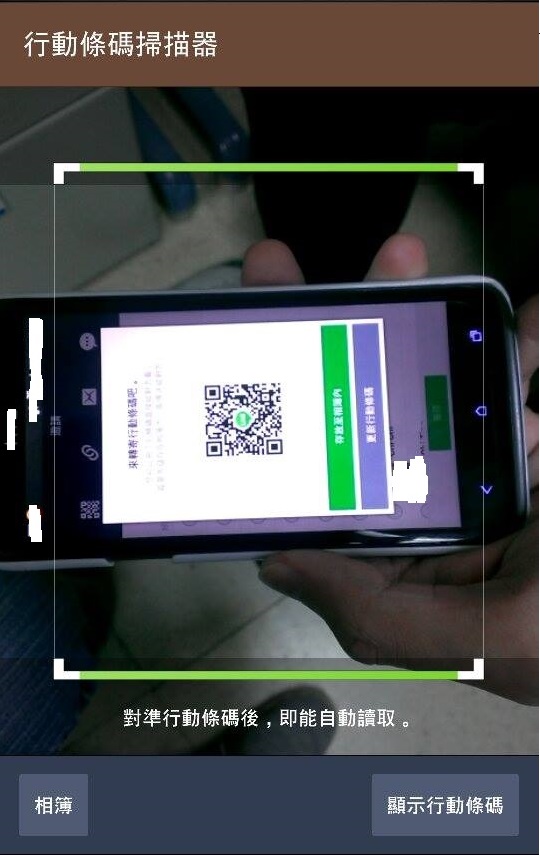
- Link -http://line.me/R/ti/g/ZKGNgzNM7v
Please use your smart phone.
And start the Web browser with link or somewhere you can click the link.

or
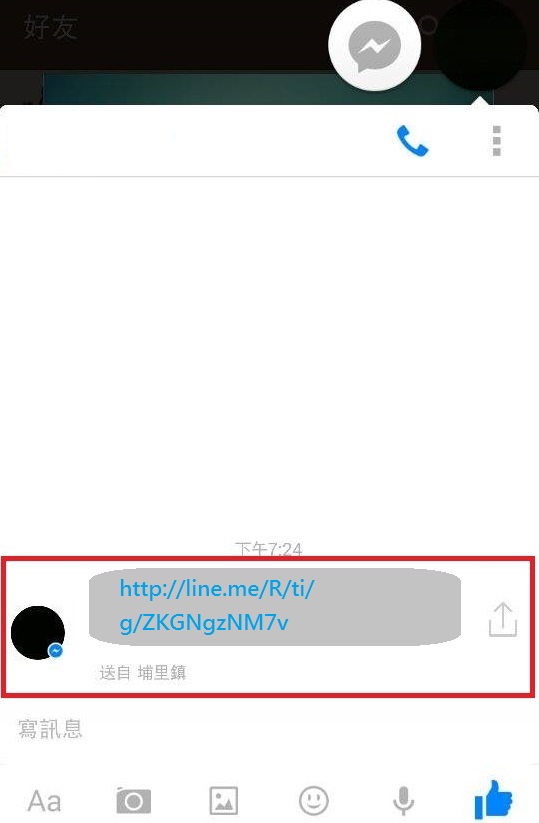
Please choose LINE to run the link.